
This content requires the base application Clickteam Fusion 2.5 on Steam in order to run. Ride the wave of creativity with the ever increasingly popular Android platform from Google. Developing Android applications using Clickteam Fusion 2.5 and Clickteam Fusion 2.5 Developer the Android export module gives you the power to create quality apps for Android quickly and effectively.Using our unique drag and drop interface and the amazing event line editor you can create any kind of 2d game or app you can imagine for Android powered phones and Tablets. After your creation is complete simply click âBuild & Runâ and a APK file will be generated and installed on your test device all with one click (Auto Install supported on most devices).Get into one of the fastest growing mobile software markets now with Clickteam Fusion 2.5 and the Android Exporter.What do you need to create an Android applicationYou need to download and install 2 external packages :2.You need to install the Java Development Kit . The first time you build an Android application, Clickteam Fusion 2.5 will ask you for the pathname of the JDK directory, select it in the folder selector. For example C:\Program Files (x86)\Java\jdk1.6.0_43. You can later change it in the preferences if necessary. Note for 64 -bit machines : install at least the 32-bit version of the JDK, not only the 64-bit version. The 64-bit version may cause a conflict with the SWF exporter.1.You need to install the Android SDK . Do not install the ADT Bundle. Click "Use an existing IDE" and then download the "SDK Tools for Windows" (EXE installer). And then in the Android SDK Manager install at least the Android 4.0 platform package (API #14). When you build your first Android application Clickteam Fusion 2.5 will ask you for the pathname of the Android SDK directory. You can change it at any time in the preferences of Clickteam Fusion 2.5.Note: if you get building errors while building Android applications, open the preferences of Clickteam Fusion 2.5, select the General tab, select Android in the Exporter list and verify the JDK and SDK pathnames look like: JDK: C:\Program Files (x86)\Java\jdk1.X.0_YY, or C:\Program Files\Java\jdk1.X.0_YY SDK: SomePathName\AndroidSDKAnd later when you want to release applications:1. You will need a certificate to sign your applications before being able to release them.2. If you want to publish applications on the Android Market, you will need to register a developer account on https: market.android.com publish signup ($25).
Android Exporter for Clickteam Fusion 2.5 DLC wird aktuell zu 1 unterschiedlichen Preisen angeboten. Vergleiche die Preise, um den besten Deal zu finden.
Filters
€
to
€
Anbieter
Plattform
Region
Preis
CD Key
Top-Deal
69.99€
51.44€
This content requires the base application Clickteam Fusion 2.5 on Steam in order to run. Ride the wave of creativity with the ever increasingly popular Android platform from Google. Developing Android applications using Clickteam Fusion 2.5 and Clickteam Fusion 2.5 Developer the Android export module gives you the power to create quality apps for Android quickly and effectively.Using our unique drag and drop interface and the amazing event line editor you can create any kind of 2d game or app you can imagine for Android powered phones and Tablets. After your creation is complete simply click âBuild & Runâ and a APK file will be generated and installed on your test device all with one click (Auto Install supported on most devices).Get into one of the fastest growing mobile software markets now with Clickteam Fusion 2.5 and the Android Exporter.What do you need to create an Android applicationYou need to download and install 2 external packages :2.You need to install the Java Development Kit . The first time you build an Android application, Clickteam Fusion 2.5 will ask you for the pathname of the JDK directory, select it in the folder selector. For example C:\Program Files (x86)\Java\jdk1.6.0_43. You can later change it in the preferences if necessary. Note for 64 -bit machines : install at least the 32-bit version of the JDK, not only the 64-bit version. The 64-bit version may cause a conflict with the SWF exporter.1.You need to install the Android SDK . Do not install the ADT Bundle. Click "Use an existing IDE" and then download the "SDK Tools for Windows" (EXE installer). And then in the Android SDK Manager install at least the Android 4.0 platform package (API #14). When you build your first Android application Clickteam Fusion 2.5 will ask you for the pathname of the Android SDK directory. You can change it at any time in the preferences of Clickteam Fusion 2.5.Note: if you get building errors while building Android applications, open the preferences of Clickteam Fusion 2.5, select the General tab, select Android in the Exporter list and verify the JDK and SDK pathnames look like: JDK: C:\Program Files (x86)\Java\jdk1.X.0_YY, or C:\Program Files\Java\jdk1.X.0_YY SDK: SomePathName\AndroidSDKAnd later when you want to release applications:1. You will need a certificate to sign your applications before being able to release them.2. If you want to publish applications on the Android Market, you will need to register a developer account on https: market.android.com publish signup ($25).
Unser Preisvergleich vergleicht tausende Angebote, um das beste Angebot für Ihr Lieblingsspiel zu finden. Dabei legen wir großen Wert auf Neutralität und Transparenz, denn nur so können Sie sich auf unsere Empfehlungen verlassen.
Mehrmals täglich durchsuchen wir automatisiert die Angebote unserer Partner-Shops. Dabei erfassen wir alle relevanten Informationen, um für Sie den bestmöglichen Preisvergleich zu gestalten. Besonderen Wert legen wir auf eine faire Darstellung: Alle Shops werden nach den selben objektiven Kriterien aufgelistet. Die Reihenfolge der Ergebnisse wird nicht von uns beeinflusst, sondern bestimmt sich in erster Linie nach dem Gesamtpreis und der Relevanz des Produktes.
Hinweis: Die angezeigten Angebote können sich zwischenzeitlich ändern. Wir übernehmen keine Haftung für die Korrektheit der dargestellten Preise.
Unser Service ist für alle Nutzer komplett kostenlos. Wir finanzieren uns über sogenannte Affiliate-Provisionen. Das heißt: Kaufen Sie ein Produkt über einen unserer Links, erhalten wir eine kleine Provision durch den Händler.
Wichtig zu wissen:
Auch wenn wir Provisionen erhalten, bleiben unsere Empfehlungen unabhängig. Das garantieren wir Ihnen. Sollten wir jemals besondere Vereinbarungen mit einzelnen Händlern haben, werden wir dies klar kennzeichnen.